First, I need to apologize.... I feel like my blog has become nothing but an ad for my teachers pay teachers store. I've been spending a lot of time on my teachers pay teachers because well.... it's summer. I've been treating it like a part-time job that I work on after the kiddos go to bed and I've been creating some amazing stuff to revamp my beginning of the year units. But I need to get back to blogging!!!!
I have also been doing some amazing things with Ed Tech this summer. First off I took my first grad class since 1998. It was a fast and furious five day tech course and it was great to have a week to just play around with edtech. The coolest tech thing I've done, though, is attend a course I started today. It's given by the Edtech Teachers and if you haven't heard of them you totally need to look into them. I took this amazing two day workshop on how to use tech to meet the needs of all the students and your class as well as struggling learners. The class was the best class I've ever been to my entire career. I learned so many things that I didn't know I could do just with my own computer! I decided to create a list of five things that absolutely just blew my mind. I also included a Blendspace I created at the end of the page to show you everything that I learned.
Mind Blown #1 Did you know that you can organize your Google searches by reading levels? If you Google "Advanced Google Search". You will get a page like this.
You can organize your searches by file type, date published, and other filters. I love that you can organize by reading level. It's not the foolproof but when you choose show "only basic result" very kid friendly searches show up.
Mind Blow #2 I am always looking for new ways to differentiate readings in my class. I was introduced to this amazing website called printfriendly.com. With printfriendly.com you insert the URL of the webpage you would like to read. Once it loads it up, you can actually delete pictures, sidebars, paragraphs, an actual sentences. It saves as a PDF file. This is a fabulous way to take a current event article and make 3 to 5 different versions for the struggling readers in your class.
Mind Blown #3
For those of you that have been reading my blog, you've probably noticed that I've been trying to accommodate readings in my classroom by adding videos, screen casting, and audio. I've been using different apps and trying different websites. What I didn't know is that the fabulous MacBook I have can do it without downloading anything. If you go to your QuickTime player underneath File you can do a new screen recording. I can screen cast right from my computer with no other add-ons whatsoever. Fabulous!
Mind Blown # 4
Did you know that if you have a Mac you have the amazing capability of taking any reading and summarizing it quickly? Find an article that you like on the Internet and copy it. Open up notepad on your Mac computer and paste the article into it. Once you do this you can right click and "summarize" is one of the options. There's a bar that you can actually scroll up and down to tell how large how small you want the summary. How unbelievable is this? Now I can take any article and summarize it so I can make different copies forget! Amazing!
Mind Blown #5
Lastly, I just found out that just by clicking the little microphone and my iPad I can dictate. I started in special-education 17 years ago. When we first started we would spend hundreds of dollars on Dragon speech software. I have never seen a more intuitive speech to text app and than what comes right inside this iPad. Actually, this entire blog post was written just using the speech to text app. Again mind blown!
Below, I've included a link to my Blendspace page that incorporates how to videos and websites I described that I learned from that fabulous Edtech teachers conference. Look at the last two links on the page because those go back to the Edtech teachers website which is just amazing within itself.
So, are there any amazing things that you were using in your class to accommodate fear struggling learners? I would love to hear from everybody!
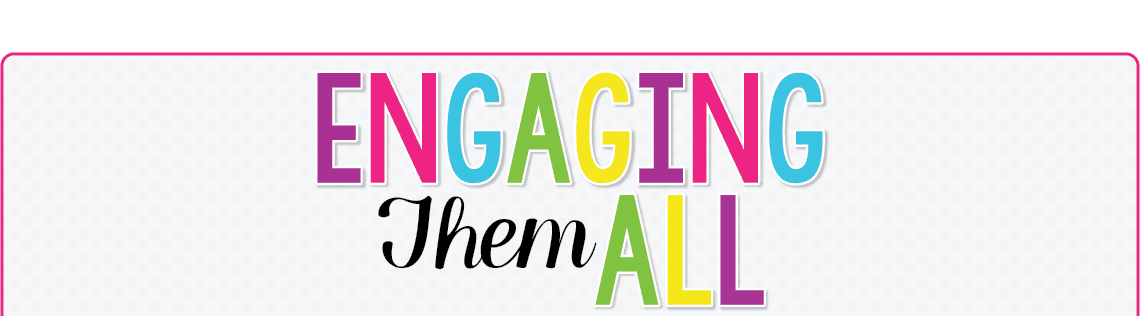








.jpg)
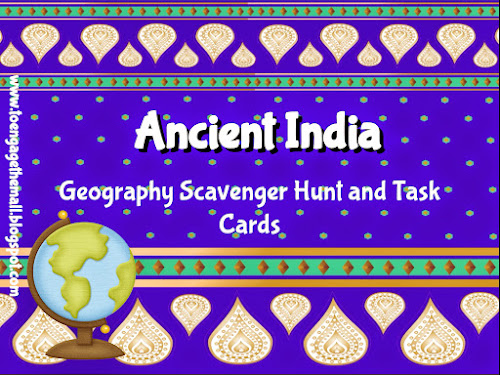


.jpg)
.jpg)